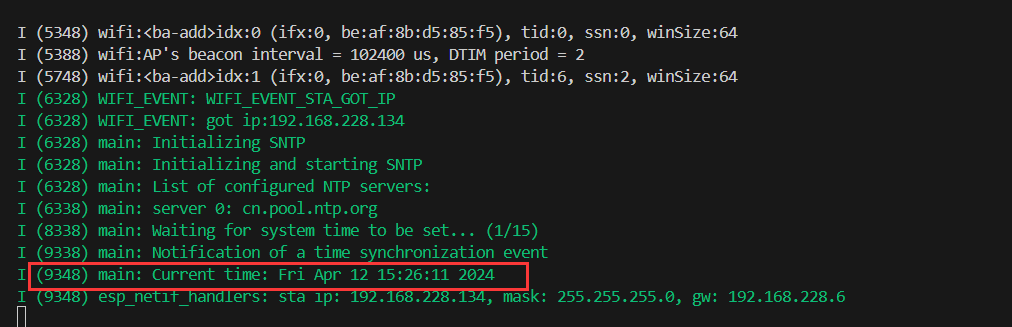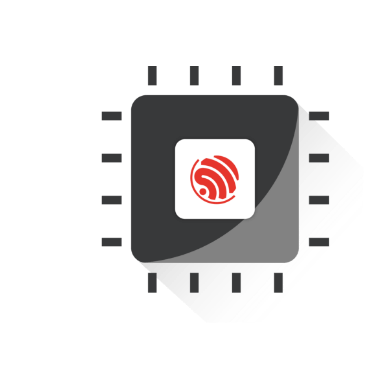ESP32网络入门 - SNTP校时
🚀 SNTP校时 | 精确同步ESP32的系统时间
- 💡 碎碎念😎:本节将介绍如何使用 SNTP 协议实现 ESP32 的系统时间同步。你将学习如何连接到网络时间服务器,并校准 ESP32 的本地时间。
- 📺 视频教程:暂无
- 💾 示例代码:ESP32-Guide/code/06.wifi/sntp
一、介绍
SNTP 指 简单网络时间协议(Simple Network Time Protocol),一个合格的物联网设备,少不了一个准确的钟。通过SNTP,可以使ESP32设备通过网络校准本地时间。使用起来也非常简单。
二、使用
2.1 初始化特定的 SNTP 服务器
要初始化特定的 SNTP 服务器并启动 SNTP 服务,只需创建有特定服务器名称的默认 SNTP 服务器配置,然后调用 esp_netif_sntp_init() 注册该服务器并启动 SNTP 服务。
c
esp_sntp_config_t config = ESP_NETIF_SNTP_DEFAULT_CONFIG("pool.ntp.org");
esp_netif_sntp_init(&config);2.1 启动 SNTP 服务
c
// Start SNTP
esp_netif_sntp_start();2.3 同步时间
c
// wait for time to be set
time_t now = 0;
struct tm timeinfo = {0};
int retry = 0;
const int retry_count = 15;
while (esp_netif_sntp_sync_wait(2000 / portTICK_PERIOD_MS) == ESP_ERR_TIMEOUT && ++retry < retry_count)
{
ESP_LOGI(TAG, "Waiting for system time to be set... (%d/%d)", retry, retry_count);
}
time(&now);
localtime_r(&now, &timeinfo);2.4 其他
设置时区:
- 调用
setenv(),将TZ环境变量根据设备位置设置为正确的值。时间字符串的格式与 GNU libc 文档 中描述的相同(但实现方式不同)。 - 调用
tzset(),为新的时区更新 C 库的运行数据。
例:
c
// Set timezone to Beijing time
setenv("TZ", "CST-8", 1); // CST-8 represents China Standard Time (UTC+8)
tzset();三、示例
c
#include <stdio.h>
#include <string.h>
#include "freertos/FreeRTOS.h"
#include "freertos/event_groups.h"
#include "esp_wifi.h"
#include "esp_log.h"
#include "esp_event.h"
#include "nvs_flash.h"
#include "esp_mac.h"
#include "esp_netif.h"
#include <sys/socket.h>
#include "esp_netif_sntp.h"
#include "lwip/ip_addr.h"
#include "esp_sntp.h"
// 要连接的WIFI
#define ESP_WIFI_STA_SSID "duruofu"
#define ESP_WIFI_STA_PASSWD "1234567890"
static const char *TAG = "main";
void time_sync_notification_cb(struct timeval *tv)
{
ESP_LOGI(TAG, "Notification of a time synchronization event");
}
static void print_servers(void)
{
ESP_LOGI(TAG, "List of configured NTP servers:");
for (uint8_t i = 0; i < SNTP_MAX_SERVERS; ++i)
{
if (esp_sntp_getservername(i))
{
ESP_LOGI(TAG, "server %d: %s", i, esp_sntp_getservername(i));
}
else
{
// we have either IPv4 or IPv6 address, let's print it
char buff[INET6_ADDRSTRLEN];
ip_addr_t const *ip = esp_sntp_getserver(i);
if (ipaddr_ntoa_r(ip, buff, INET6_ADDRSTRLEN) != NULL)
ESP_LOGI(TAG, "server %d: %s", i, buff);
}
}
}
static void obtain_time(void)
{
// Set timezone to Beijing time
setenv("TZ", "CST-8", 1); // CST-8 represents China Standard Time (UTC+8)
tzset();
ESP_LOGI(TAG, "Initializing SNTP");
esp_sntp_config_t config = ESP_NETIF_SNTP_DEFAULT_CONFIG("cn.pool.ntp.org");
config.sync_cb = time_sync_notification_cb;
config.renew_servers_after_new_IP = true,
// Initialize SNTP with the provided configuration
esp_netif_sntp_init(&config);
// Start SNTP
esp_netif_sntp_start();
ESP_LOGI(TAG, "Initializing and starting SNTP");
print_servers();
// wait for time to be set
time_t now = 0;
struct tm timeinfo = {0};
int retry = 0;
const int retry_count = 15;
while (esp_netif_sntp_sync_wait(2000 / portTICK_PERIOD_MS) == ESP_ERR_TIMEOUT && ++retry < retry_count)
{
ESP_LOGI(TAG, "Waiting for system time to be set... (%d/%d)", retry, retry_count);
}
time(&now);
localtime_r(&now, &timeinfo);
// Print current time
char strftime_buf[64];
strftime(strftime_buf, sizeof(strftime_buf), "%c", &timeinfo);
ESP_LOGI(TAG, "Current time: %s", strftime_buf);
}
void WIFI_CallBack(void *event_handler_arg, esp_event_base_t event_base, int32_t event_id, void *event_data)
{
static uint8_t connect_count = 0;
// WIFI 启动成功
if (event_base == WIFI_EVENT && event_id == WIFI_EVENT_STA_START)
{
ESP_LOGI("WIFI_EVENT", "WIFI_EVENT_STA_START");
ESP_ERROR_CHECK(esp_wifi_connect());
}
// WIFI 连接失败
if (event_base == WIFI_EVENT && event_id == WIFI_EVENT_STA_DISCONNECTED)
{
ESP_LOGI("WIFI_EVENT", "WIFI_EVENT_STA_DISCONNECTED");
connect_count++;
if (connect_count < 6)
{
vTaskDelay(1000 / portTICK_PERIOD_MS);
ESP_ERROR_CHECK(esp_wifi_connect());
}
else
{
ESP_LOGI("WIFI_EVENT", "WIFI_EVENT_STA_DISCONNECTED 10 times");
}
}
// WIFI 连接成功(获取到了IP)
if (event_base == IP_EVENT && event_id == IP_EVENT_STA_GOT_IP)
{
ESP_LOGI("WIFI_EVENT", "WIFI_EVENT_STA_GOT_IP");
ip_event_got_ip_t *info = (ip_event_got_ip_t *)event_data;
ESP_LOGI("WIFI_EVENT", "got ip:" IPSTR "", IP2STR(&info->ip_info.ip));
// 更新时间
obtain_time();
}
}
// wifi初始化
static void wifi_sta_init(void)
{
ESP_ERROR_CHECK(esp_netif_init());
// 注册事件(wifi启动成功)
ESP_ERROR_CHECK(esp_event_handler_instance_register(WIFI_EVENT, WIFI_EVENT_STA_START, WIFI_CallBack, NULL, NULL));
// 注册事件(wifi连接失败)
ESP_ERROR_CHECK(esp_event_handler_instance_register(WIFI_EVENT, WIFI_EVENT_STA_DISCONNECTED, WIFI_CallBack, NULL, NULL));
// 注册事件(wifi连接失败)
ESP_ERROR_CHECK(esp_event_handler_instance_register(IP_EVENT, IP_EVENT_STA_GOT_IP, WIFI_CallBack, NULL, NULL));
// 初始化STA设备
esp_netif_create_default_wifi_sta();
/*Initialize WiFi */
wifi_init_config_t cfg = WIFI_INIT_CONFIG_DEFAULT();
// WIFI_INIT_CONFIG_DEFAULT 是一个默认配置的宏
ESP_ERROR_CHECK(esp_wifi_init(&cfg));
//----------------配置阶段-------------------
// 初始化WIFI设备( 为 WiFi 驱动初始化 WiFi 分配资源,如 WiFi 控制结构、RX/TX 缓冲区、WiFi NVS 结构等,这个 WiFi 也启动 WiFi 任务。必须先调用此API,然后才能调用所有其他WiFi API)
ESP_ERROR_CHECK(esp_wifi_set_mode(WIFI_MODE_STA));
// STA详细配置
wifi_config_t sta_config = {
.sta = {
.ssid = ESP_WIFI_STA_SSID,
.password = ESP_WIFI_STA_PASSWD,
.bssid_set = false,
},
};
ESP_ERROR_CHECK(esp_wifi_set_config(WIFI_IF_STA, &sta_config));
//----------------启动阶段-------------------
ESP_ERROR_CHECK(esp_wifi_start());
//----------------配置省电模式-------------------
// 不省电(数据传输会更快)
ESP_ERROR_CHECK(esp_wifi_set_ps(WIFI_PS_NONE));
}
void app_main(void)
{
// Initialize NVS
esp_err_t ret = nvs_flash_init();
if (ret == ESP_ERR_NVS_NO_FREE_PAGES || ret == ESP_ERR_NVS_NEW_VERSION_FOUND)
{
ESP_ERROR_CHECK(nvs_flash_erase());
ret = nvs_flash_init();
}
ESP_ERROR_CHECK(ret);
// 创建默认事件循环
ESP_ERROR_CHECK(esp_event_loop_create_default());
// 配置启动WIFI
wifi_sta_init();
// 使用SNTP校准时间
}效果: