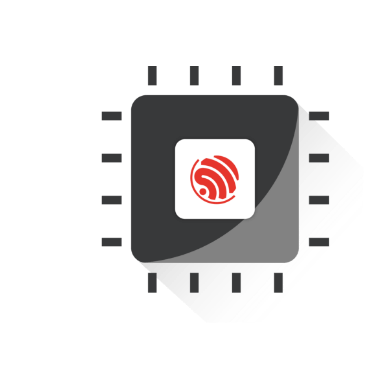ESP32自定义组件
🚀 ESP32 自定义组件 | 玩转组件开发与配置
- 💡 碎碎念😎:本节将介绍如何创建和配置 ESP32 自定义组件,帮助你模块化复用代码。
- 📺 视频教程:点击观看
- 💾 示例代码:ESP32-Guide/code/02.idf_basic/blink_component
- 📚 官方文档:API 指南 » 构建系统
一 、自定义组件介绍:
之前在ESP-IDF的工程结构里提到esp-idf项目的结构如下:
- myProject/
- CMakeLists.txt
- sdkconfig
- bootloader_components/ - boot_component/ - CMakeLists.txt
- Kconfig
- src1.c
- components/ - component1/ - CMakeLists.txt
- Kconfig
- src1.c
- component2/ - CMakeLists.txt
- Kconfig
- src1.c
- include/ - component2.h
- main/ - CMakeLists.txt
- src1.c
- src2.c
- build/其中components文件夹就是我们自定义的组件。ESP-IDF组件机制就是代码模块化的一种体现,将特定功能的代码封装为一个个组件并对外暴露接口,增强代码的可复用性,提高代码维护效率。
二 、自定义组件示例:
下面我们基于ESP-IDF项目配置中编写的blink_menuconfig工程来实现一个自定义的控制闪烁的组件。
复制工程,重命名为blink_component
使用命令:idf.py -C components create-component led_blink
目录下多出一个叫led_blink的组件
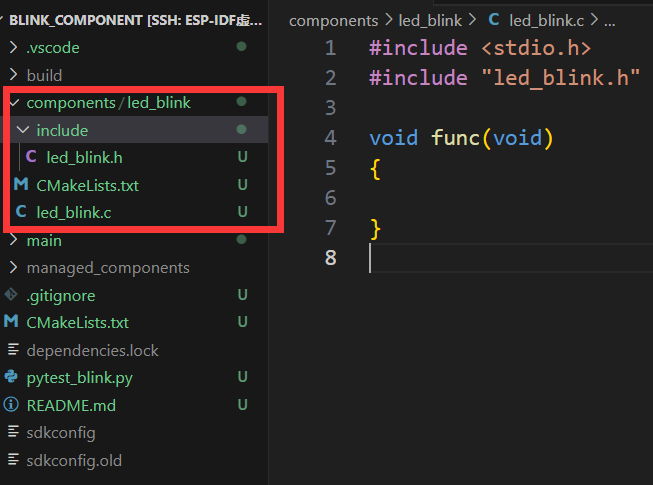
组件的代码结构如下:
- led_blink/ - CMakeLists.txt
- Kconfig
- led_blink.c
- include/
- led_blink.h将点灯的函数定义裁剪到 led_blink.c
c
#include <stdio.h>
#include "led_blink.h"
#include "driver/gpio.h"
#include "esp_log.h"
#include "sdkconfig.h"
static const char *TAG = "led_blink";
#define BLINK_GPIO CONFIG_BLINK_GPIO
void blink_led(uint8_t s_led_state)
{
/* Set the GPIO level according to the state (LOW or HIGH)*/
gpio_set_level(BLINK_GPIO, s_led_state);
}
void configure_led(void)
{
ESP_LOGI(TAG, "Example configured to blink GPIO LED!");
gpio_reset_pin(BLINK_GPIO);
/* Set the GPIO as a push/pull output */
gpio_set_direction(BLINK_GPIO, GPIO_MODE_OUTPUT);
}在头文件声明函数:
c
#ifndef LED_BLINK_H
#define LED_BLINK_H
#ifdef __cplusplus
extern "C"
{
#endif
#include <stdint.h>
// Function declarations
void blink_led(uint8_t s_led_state);
void configure_led(void);
#ifdef __cplusplus
}
#endif
#endif /* LED_BLINK_H */新建Kconfig文件,移植组件配置,参考ESP-IDF项目配置
menu "点灯组件配置"
choice BLINK_LED
prompt "LED模式"
default BLINK_LED_GPIO
config BLINK_LED_GPIO
bool "GPIO"
config BLINK_LED_RMT
bool "RMT - Addressable LED"
endchoice
config BLINK_GPIO
int "LED引脚"
default 2
help
This is an int BLINK_GPIO.
config BLINK_PERIOD
int "LED周期"
default 1000
help
This is a int BLINK_GPIO.
endmenu最后,由于我们在组件里使用了driver/gpio.h这个头文件,我们还需要在组件的CMakeLists.txt文件里声明组件依赖:
CMake
idf_component_register(SRCS "led_blink.c"
INCLUDE_DIRS "include"
REQUIRES "driver"
)这样就编写好了一个组件。
然后在main组件里引入模块使用即可:
c
#include <stdio.h>
#include "freertos/FreeRTOS.h"
#include "freertos/task.h"
#include "esp_log.h"
#include "sdkconfig.h"
#include "led_blink.h"
static const char *TAG = "example";
static uint8_t s_led_state = 0;
void app_main(void)
{
/* Configure the peripheral according to the LED type */
configure_led();
while (1) {
ESP_LOGI(TAG, "Turning the LED %s!", s_led_state == true ? "ON" : "OFF");
blink_led(s_led_state);
/* Toggle the LED state */
s_led_state = !s_led_state;
vTaskDelay(CONFIG_BLINK_PERIOD / portTICK_PERIOD_MS);
}
}这样就完成了代码的模块化,关于组件依赖,依赖嵌套还有一些值得注意的地方,不过目前入门阶段不必深究,后续学习过程中会娓娓道来。